| | My new iPad! |  |
|
|
|
| Author | Message |
|---|
LC
Five Star Member


Number of posts : 5044
Registration date : 2009-03-28
 |  Subject: My new iPad! Subject: My new iPad!  Thu Mar 24, 2011 1:41 pm Thu Mar 24, 2011 1:41 pm | |
| My husband bought it for me yesterday! It's taking me awhile to get used to it, esp. the glass keyboard -can anyone actually type on one of these? I have to just use my forefinger- but I think I like it!  |
|
  | |
Al Stevens
Five Star Member


Number of posts : 1727
Registration date : 2010-05-11
Location : Florida
 |  Subject: Re: My new iPad! Subject: Re: My new iPad!  Thu Mar 24, 2011 1:59 pm Thu Mar 24, 2011 1:59 pm | |
| I ordered one of these for mine. I'll let you know what I think.
http://www.amazon.com/gp/product/B004HHMPFA
I've had mine since before Christmas.
I learned how to upload my own work into it with iTunes, and I use it to proof-read. I'm hoping the case/keyboard makes it easier to post notes in manuscripts.
I also bought a $9.99 word processor from the iPad app store that looks very good. I'll know better after I have the keyboard. |
|
  | |
alice
Five Star Member


Number of posts : 15672
Registration date : 2008-10-22
Age : 76
Location : Redmond, WA
 |  Subject: Re: My new iPad! Subject: Re: My new iPad!  Thu Mar 24, 2011 2:06 pm Thu Mar 24, 2011 2:06 pm | |
| LC and AL,
I am happy for you both. |
|
  | |
LC
Five Star Member


Number of posts : 5044
Registration date : 2009-03-28
 |  Subject: Re: My new iPad! Subject: Re: My new iPad!  Thu Mar 24, 2011 2:09 pm Thu Mar 24, 2011 2:09 pm | |
| That Amazon keyboard is clever, yes, let me know how you like it. My complaint with the glass one is that I can't type QWERTY style, I have to hunt and peck with a forefinger. Is that the case with you, too, is that why you ordered that add-on keyboard?
What do you mean you upload your work with iTunes and proofread? You upload Word docs with iTunes? |
|
  | |
Al Stevens
Five Star Member


Number of posts : 1727
Registration date : 2010-05-11
Location : Florida
 |  Subject: Re: My new iPad! Subject: Re: My new iPad!  Thu Mar 24, 2011 3:09 pm Thu Mar 24, 2011 3:09 pm | |
| - LC wrote:
- That Amazon keyboard is clever, yes, let me know how you like it. My complaint with the glass one is that I can't type QWERTY style, I have to hunt and peck with a forefinger. Is that the case with you, too, is that why you ordered that add-on keyboard?
If you turn the iPad to landscape mode, the onscreen keyboard is a better size for touch typing. But there's no tactile feedback. - LC wrote:
- What do you mean you upload your work with iTunes and proofread? You upload Word docs with iTunes?
No. I save the doc as html, convert it to either kindle format with the mobipocket creator program, and upload the resulting .prc to the iPad from iTunes using the iPad's file sharing feature. Then I can read it in the Kindle app on the iPad. Another way to do it is to save your word doc as a pdf and upload it to the iBooks app (free from Apple) with iTunes. But you can't make notes in the document that way. Still another way is to use eCalibre to convert the kindle doc to epub format and upload it the same way you would a pfd. That way you can use the markup in the iBooks app. If you get to where you want to do any or all of that, get back to me privately, and I'll walk you through the process. I like these procedures because they allow me to see how an e-book will look on the Kindle and the iPad without actually publishing it. |
|
  | |
alj
Five Star Member


Number of posts : 9633
Registration date : 2008-12-05
Age : 80
Location : San Antonio
 |  Subject: Re: My new iPad! Subject: Re: My new iPad!  Thu Mar 24, 2011 3:44 pm Thu Mar 24, 2011 3:44 pm | |
| Keep us informed about the ipad. I didn't think I would like the size at first, but the more I see of it, I'm starting to wonder about it.
Ann |
|
  | |
Al Stevens
Five Star Member


Number of posts : 1727
Registration date : 2010-05-11
Location : Florida
 |  Subject: Re: My new iPad! Subject: Re: My new iPad!  Thu Mar 24, 2011 4:58 pm Thu Mar 24, 2011 4:58 pm | |
| - LC wrote:
- What do you mean you upload your work with iTunes and proofread? You upload Word docs with iTunes?
Let me amend my response. You can indeed read (and modify) a Word doc on the iPad with an app called Pages, available from the iPad App Store for $9.99. You use iTunes to put the doc file onto the iPad and to get it back in the PC. I have the app and will wait until I have that keyboard before I try to do much with it. At this point with software and a keyboard, the iPad becomes a very expensive, slightly disabled netbook. But it has a portrait mode for reading, which I really like. I have a small Kindle, too. For reading in bright light, it's the preferred reader. Not so good in the dark where the iPad is better. I know we've disagreed about this in the past, but we hold the writers' future in our hands right now. |
|
  | |
LC
Five Star Member


Number of posts : 5044
Registration date : 2009-03-28
 |  Subject: Re: My new iPad! Subject: Re: My new iPad!  Thu Mar 24, 2011 7:18 pm Thu Mar 24, 2011 7:18 pm | |
| Al, that process sounds way to complicated for me, lol, but thanks for explaining. I had thought I'd be able to type directly on the iPad in Word, same as on my desktop computer, but I see that's not the case. I did get a stylus, with which I can scribble notes, but it's not the same. Jury's out on the usefulness of this thing. What I can see using it for is as a very portable Web browser, one that's actually usable, unlike on a phone. I'm going to be visiting my parents in a few weeks and want to wow them with a Skype session with their granddaughter in China on it.
Apple stores have classes on how to use this and I'm signed up for one. Maybe I'll find more use for it then. |
|
  | |
Shelagh
Admin


Number of posts : 12662
Registration date : 2008-01-11
Location : UK
 |  Subject: Re: My new iPad! Subject: Re: My new iPad!  Fri Mar 25, 2011 3:12 am Fri Mar 25, 2011 3:12 am | |
| If you are looking for apps, this might be useful:
http://www.zdnet.com/blog/mobile-gadgeteer/ipad-office-app-showdown-four-apps-to-help-you-get-work-done/3445 |
|
  | |
dmondeo
Five Star Member


Number of posts : 1485
Registration date : 2009-02-15
Age : 69
Location : UK
 |  Subject: Re: My new iPad! Subject: Re: My new iPad!  Fri Mar 25, 2011 5:11 am Fri Mar 25, 2011 5:11 am | |
| It is all part of an Apple conspiracy!
Buy an ipad then get a keyboard for it. After a while you'll get a memory upgrade,a hard drive and then wonder why you never got an Apple netbook in the first place? |
|
  | |
dkchristi
Five Star Member

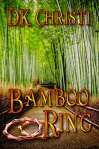
Number of posts : 8594
Registration date : 2008-12-29
Location : Florida
 |  Subject: Re: My new iPad! Subject: Re: My new iPad!  Fri Mar 25, 2011 5:13 am Fri Mar 25, 2011 5:13 am | |
| I had a friend offer me an Ipad what seems a long time ago; because I hemmed and hawed the offer went by the wayside. Since I have been watching the competitors. Motorola Zoom looks promising.
I've become almost accustomed to this netbook for everything: reader, writer, editor, etc. It's just a little bulkier than I'd choose. I also dropped it and it's "whirring" but still functioning normal. The keypad touch is close to normal, but it still has glitches in the "touch" for which I use a separate, wireless mouse.
I'm a pc person, so I guess it's just as well I didn't get the ipad. For mac users and those with the whole ipod, ipad, mac universe, these things work together.
I have an htc cell phone that landscapes with a qwerky keyboard, but the keys are so close togethe it's a two-finger operation; it also self-corrects which can be embarassing or hilarious. Self-correcting is intuitive to a degree, so it gets better over time to make up for hitting the wrong key. However, even when I carefully watch each key struck, it still picks entirely different words if I'm not watching. Every gift has a challenge; every challenge a gift. |
|
  | |
Helen Wisocki
Four Star Member


Number of posts : 870
Registration date : 2008-03-21
Location : Massachusetts
 |  Subject: Re: My new iPad! Subject: Re: My new iPad!  Fri Mar 25, 2011 5:29 am Fri Mar 25, 2011 5:29 am | |
| I got an iPad about a month ago and love it. There's so much it can do, and it's mind boggling. I've only scratched the surface. I got one for my son for Christmas, and he says there's an app for anything you can think of. I like having the portability of the Internet with me. And looking at the star constellations over my house at night. |
|
  | |
alj
Five Star Member


Number of posts : 9633
Registration date : 2008-12-05
Age : 80
Location : San Antonio
 |  Subject: Re: My new iPad! Subject: Re: My new iPad!  Fri Mar 25, 2011 6:42 am Fri Mar 25, 2011 6:42 am | |
| DK, you might want to back up your hard drive and be on the lookout for a replacement. David warned me to do that under similar circumstances and I didn't listen to him. Big mistake.
Ann |
|
  | |
Al Stevens
Five Star Member


Number of posts : 1727
Registration date : 2010-05-11
Location : Florida
 |  Subject: Re: My new iPad! Subject: Re: My new iPad!  Fri Mar 25, 2011 7:06 am Fri Mar 25, 2011 7:06 am | |
| - dmondeo wrote:
- It is all part of an Apple conspiracy!
Buy an ipad then get a keyboard for it. After a while you'll get a memory upgrade,a hard drive and then wonder why you never got an Apple netbook in the first place? It's quite a different machine than a netbook. The keyboard I ordered (not an Apple product, so not part of that particular conspiracy) is really a carrying case with a slim keyboard built in. You need a carrying case. I already scratched the screen. There's no place to connect a hard drive. File sharing is done through the (free) iTunes application, and that's only for applications that themselves support file sharing. The main reason I got it was to have my music library (printed sheet music, fake books, band parts, etc.) in one lighted portable slim package that I could put on the bandstand. (Couldn't do that with a netbook.) I've only just begun building the library, but it looks promising. But now I'm using it for all my editing, too. I do most of my reading on the iPad. The whole Kindle libary is available along with a wealth of public domain books from the Gutenberg project. I've read books by Shelagh, DK, Abe, and another new author, on the iPad. My old eyes aren't what they used to be, and I had about given up reading for pleasure until I got this device. |
|
  | |
Al Stevens
Five Star Member


Number of posts : 1727
Registration date : 2010-05-11
Location : Florida
 |  Subject: Re: My new iPad! Subject: Re: My new iPad!  Fri Mar 25, 2011 7:16 am Fri Mar 25, 2011 7:16 am | |
| - dkchristi wrote:
- I'm a pc person, so I guess it's just as well I didn't get the ipad. For mac users and those with the whole ipod, ipad, mac universe, these things work together.
I use mostly a PC, too, and the iPad is well-integrated with it. The iTunes application works on PCs as well as it does on Macs. I think it's a mistake to try to use an e-book reader in place of a desktop, laptop, or netbook computer. They're different creatures. Anyone who uses an iPhone will be comfortable with the iPad. The user interfaces are almost the same. |
|
  | |
Al Stevens
Five Star Member


Number of posts : 1727
Registration date : 2010-05-11
Location : Florida
 |  Subject: Re: My new iPad! Subject: Re: My new iPad!  Wed Apr 27, 2011 9:44 am Wed Apr 27, 2011 9:44 am | |
| - LC wrote:
- That Amazon keyboard is clever, yes, let me know how you like it.
It arrived today. I don't like it. Here's my blog report. http://alstevens.blogspot.com/2011/04/acase-ipad-keyboard.html I won't post a review on amazon. So many people like it that I think it must appeal to a generation of thumb typists who learned to type on their iPhones. |
|
  | |
LC
Five Star Member


Number of posts : 5044
Registration date : 2009-03-28
 |  Subject: Re: My new iPad! Subject: Re: My new iPad!  Wed Apr 27, 2011 11:12 am Wed Apr 27, 2011 11:12 am | |
| Thanks for the update. I've been using the ipad for awhile now, and wouldn't buy any keyboard for it. Reason for me is it's just a toy to keep me connected on the go. I can't do any meaningful work on it. Portrait, landscape, doesn't matter. It's good for watching videos, surfing the net, sending email. And it was fun to Skype with my daughter on it while visiting my parents a few weeks ago. They don't have internet, so the 3G capability was awesome. End of story.
Another thing it's not good for is reading in bed. I read until I get tired and drowse off holding the book. The book hits me in the face. I don't mind when it's a paperback. I got beaned pretty hard a few times with the ipad. |
|
  | |
Al Stevens
Five Star Member


Number of posts : 1727
Registration date : 2010-05-11
Location : Florida
 |  Subject: Re: My new iPad! Subject: Re: My new iPad!  Wed Apr 27, 2011 12:07 pm Wed Apr 27, 2011 12:07 pm | |
| It's a good proof-reading device. I make an epub file of the book and upload it to the iPad. I can embed notes in the text that way. For some reason, errors are more prominent on the iPad than when I proof-read at the PC. Maybe because I'm sitting in an easy chair in the living room working while Judy watches baseball.
It's also good for verifying publishing format. It displays PDFs really well, orienting the screen page to the print page.
Mine doesn't have 3G, so I don't go online except when I drive to McDonalds.
I never had it hit me in the face, though. |
|
  | |
LC
Five Star Member


Number of posts : 5044
Registration date : 2009-03-28
 |  Subject: Re: My new iPad! Subject: Re: My new iPad!  Wed Apr 27, 2011 2:48 pm Wed Apr 27, 2011 2:48 pm | |
| One thing I really dislike is the autocorrect feature. It constantly makes incorrect corrections. Is there a way to turn it off? |
|
  | |
Al Stevens
Five Star Member


Number of posts : 1727
Registration date : 2010-05-11
Location : Florida
 |  Subject: Re: My new iPad! Subject: Re: My new iPad!  Wed Apr 27, 2011 3:26 pm Wed Apr 27, 2011 3:26 pm | |
| - LC wrote:
- One thing I really dislike is the autocorrect feature. It constantly makes incorrect corrections. Is there a way to turn it off?
Don't pay the bill.  I don't know since mine isn't 3G. Mine is wi-fi, and you can turn that off from the Settings app. Open the Settings app and look at the list on the right side. See if something there lets you manage your 3G connection. |
|
  | |
dkchristi
Five Star Member

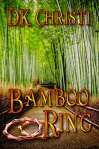
Number of posts : 8594
Registration date : 2008-12-29
Location : Florida
 |  Subject: Re: My new iPad! Subject: Re: My new iPad!  Wed Apr 27, 2011 4:36 pm Wed Apr 27, 2011 4:36 pm | |
| My self-correcting smart phone is an irritation as well - it downright changes an entire word originally spelled correctly. One good thing; I have a friend who overuses a word that his smart phone changes to "duck." It's pretty humorous.
This device on the smart phone can be turned off. I'm sure it can on the iPad. It's so hard for me to touch type that I do appreciate it finishing the words sometimes when it does it correctly.
What about the new pads coming out by Blackberry and Motorola?
Last edited by dkchristi on Thu Apr 28, 2011 6:57 am; edited 1 time in total |
|
  | |
LC
Five Star Member


Number of posts : 5044
Registration date : 2009-03-28
 |  Subject: Re: My new iPad! Subject: Re: My new iPad!  Thu Apr 28, 2011 6:54 am Thu Apr 28, 2011 6:54 am | |
| Yes, I found it in the settings. Up until now I hadn't snooped around in that area much, and found other things to turn off. Thanks! |
|
  | |
Al Stevens
Five Star Member


Number of posts : 1727
Registration date : 2010-05-11
Location : Florida
 |  Subject: Re: My new iPad! Subject: Re: My new iPad!  Thu Apr 28, 2011 10:17 am Thu Apr 28, 2011 10:17 am | |
| I misunderstood. I read "autoconnect" where you said, "autocorrect." Must have made my joke seem, well, dumb. |
|
  | |
LC
Five Star Member


Number of posts : 5044
Registration date : 2009-03-28
 |  Subject: Re: My new iPad! Subject: Re: My new iPad!  Thu Apr 28, 2011 12:03 pm Thu Apr 28, 2011 12:03 pm | |
| Not really -if I wasn't connected, online and emailing, there'd be no need for autocorrecting. lol |
|
  | |
Al Stevens
Five Star Member


Number of posts : 1727
Registration date : 2010-05-11
Location : Florida
 |  Subject: Re: My new iPad! Subject: Re: My new iPad!  Mon May 16, 2011 12:12 pm Mon May 16, 2011 12:12 pm | |
| I bought this one.
http://www.amazon.com/ZAGGmate-Aluminun-iPad-Bluetooth-Keybaord/dp/B004FG16MG/
And I like it. It has none of the objections that I had to the other one.
If you think about buying the Zagg Mate, make sure you get the one that fits your iPad. The iPad 1 and iPad 2 models are different.
I found a padded netbook bag at Sam's into which it fits perfectly. Ten bucks.
When you buy anything like this from one of Amazon's dealers, don't use the one-click purchase option until you've done research on the company. I bought the aCase keyboard from CTCStore. I didn't know until it arrived that they have a 25% restocking fee. Most unreasonable given that they are selling a product that just doesn't work as advertised. I complained but it fell on deaf eyes. |
|
  | |
Sponsored content
 |  Subject: Re: My new iPad! Subject: Re: My new iPad!  | |
| |
|
  | |
| | My new iPad! |  |
|
