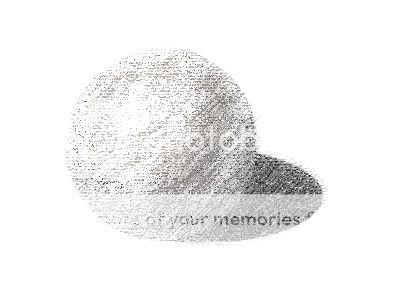Okay:
1. Zoom in five times
2. use eraser with
background set to ffffff
3 soften outline around sphere:

4. Set eraser colour with select tool and choose one of the lighter greys as
background.5. Soften the lines between the shaded areas:

6. Select a brush tool : I chose brush 66 size 4 scatter setting 39%.
7. Select
foreground colours from the greys -start with light, use the brush to soften between the shaded areas -- change the greys three or four times to scatter the grey colours:
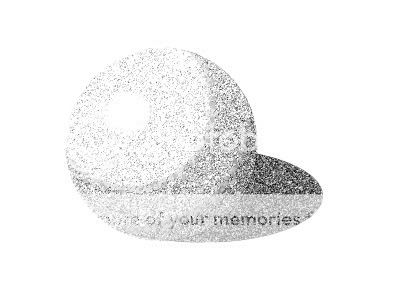
8. Now start to shade using the brush at the same settings, use a hand movement diagonally across the screen. Use the darker grey for the areas you want to shade and the lighter greys to highlight:
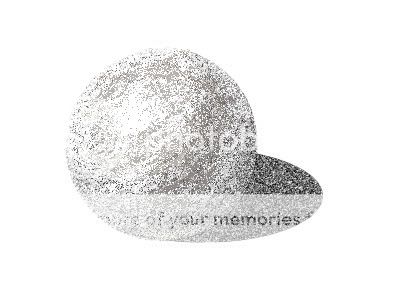
9. Use the "Artistic" effect to add texture to the image. I selected rough pastel: stroke length 6, stroke detail 1: