| | Saving your Work |  |
|
+9Jeffrey J. Mariotte Pam Phil Whitley lin JoElle zadaconnaway Don Stephens Shelagh Sue 13 posters |
|
| Author | Message |
|---|
Dick Stodghill
Five Star Member


Number of posts : 3795
Registration date : 2008-05-04
Age : 98
Location : Akron, Ohio
 |  Subject: Re: Saving your Work Subject: Re: Saving your Work  Tue May 20, 2008 6:18 am Tue May 20, 2008 6:18 am | |
| Like JoElle, I save everything important three ways - on a CD, on a Zip disc and on a floppy disk. For the most vital I use a backup CD and keep a hard copy, of course. |
|
  | |
P. Gordon Kennedy
Five Star Member

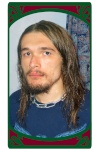
Number of posts : 1076
Registration date : 2008-01-13
Age : 35
Location : Crystal Falls, Michigan
 |  Subject: Re: Saving your Work Subject: Re: Saving your Work  Tue May 20, 2008 5:07 pm Tue May 20, 2008 5:07 pm | |
| As many have already stated, the number one way to prevent the loss of data is to make multiple copies of it. It is also important to keep copies of the data in multiple locations. I have some data backed up on CDs and some on paper hard copies. To protect my important works from dasaster, I've got a fire and water proof safe. Some of my favorite photos are quite heavily backed up. I've got copies of them on my computer, on CDs, on memory cards, paper prints and photo books in the safe, and backup through multiple online photo programs. Back up your stuff, it's better to be safe than sorry. |
|
  | |
madhatter
Four Star Member


Number of posts : 502
Registration date : 2008-02-13
Location : Tallahassee, FL
 |  Subject: Re: Saving your Work Subject: Re: Saving your Work  Tue May 20, 2008 5:40 pm Tue May 20, 2008 5:40 pm | |
| I save everything so many times, it is insane. In addition to flash drives, I save a final copy on a CD (which I put in my security box at the bank), plus I have an external hard drive where I save copies of everything. In case I had to pick up and leave (storm pending, terrorist attack, ice cram run), I can grab the hard drive and my laptop.
I like the online site idea, though. Living in Florida where the occasional hurricane rips through and ruins stuff...well, you could understand why I back up so much! It's always a good idea to have a copy somewhere else.
The more I can undermine Murphy's Law, the better. |
|
  | |
lin
Five Star Member


Number of posts : 2753
Registration date : 2008-03-20
Location : Mexico
 |  Subject: Re: Saving your Work Subject: Re: Saving your Work  Tue May 20, 2008 5:53 pm Tue May 20, 2008 5:53 pm | |
| That's not very savvy. ????????????
I REALLY don't understand that. I have a couple of flashdrives, including one with program on it that emulates a computer so I can run mail programs and such off it.
But the idea that it's not a good idea to also back up on internet is odd.
Maybe I didn't make myself understood. Because loading to internet doesn't require any local power source or plug in at all. Your files are on a drive in a remote location.
Your HOUSE could blow up and you could go anywhere in the world with an internet connection and download the files.
It's a really, really good way to backup with extreme security and access. It's one of many options, and using more than one is a good idea...but it's my main one because it has huge advantages over storing on local media. |
|
  | |
P. Gordon Kennedy
Five Star Member

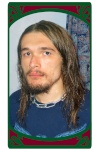
Number of posts : 1076
Registration date : 2008-01-13
Age : 35
Location : Crystal Falls, Michigan
 |  Subject: Re: Saving your Work Subject: Re: Saving your Work  Tue May 20, 2008 6:06 pm Tue May 20, 2008 6:06 pm | |
| It's good to have paper copies of your works as well as digital ones, just in case there's a global digital apocalypse, such as a solar flare, electromagnetic pulse, or nearby (a relative term) gamma ray burst that fries all the computers (fortunately, these events are not likely). It is also good to have hard copies of your works to protect them from technological obsoletence, because CDs and flash drives will probably be obsolete some day (though we probably have plenty of time and it is always possible to move the data onto newer storage media). If you really want your work to last forever, or a few thousand years (whatever comes first) there's a product called HD Rosetta. It's made by Norsam Technologies, who claims it can preserve documents for more than 1,000 years. Basically, they etch microscopic pictures of pages of text and photos onto a metal plate. They claim to be able to get up to 100,000 pages on a two inch disk. I don't know the price, but it's probably not in the realm of "cheap," unfortunately. The website is [You must be registered and logged in to see this link.] |
|
  | |
lin
Five Star Member


Number of posts : 2753
Registration date : 2008-03-20
Location : Mexico
 |  Subject: Re: Saving your Work Subject: Re: Saving your Work  Tue May 20, 2008 9:13 pm Tue May 20, 2008 9:13 pm | |
| - Quote :
- It's good to have paper copies of your works as well as digital ones, just in case there's a global digital apocalypse
Wow. And they thought I was sketching worse-case scenarios! :-) |
|
  | |
Sue
Five Star Member


Number of posts : 1216
Registration date : 2008-01-15
 |  Subject: Re: Saving your Work Subject: Re: Saving your Work  Wed May 21, 2008 2:33 pm Wed May 21, 2008 2:33 pm | |
| Great help!!!!! Thanks everyone. Now I just need to take the time to find the way for me to go and do it.
Thanks, Everyone!!!! |
|
  | |
Brenda Hill
Five Star Member


Number of posts : 1297
Registration date : 2008-02-16
Location : Southern CA
 |  Subject: Re: Saving your Work Subject: Re: Saving your Work  Sat May 31, 2008 11:15 am Sat May 31, 2008 11:15 am | |
| Sue, I have a Mac and while I have occasional problems with other-device compatibility such as digital cameras, printers, etc, every flash drive I've ever purchased works beautifully. I just plug it in, save what I want, and when I shut down, I pull it out and keep it in my desk drawer. I also have another one that I keep in my handbag so it's with me at all times.
I also keep copies of novels, short stories, etc, directly on my computer, or rather in my browser. On my Mac, I have two, Firefox and Safari, with Yahoo as my home page and for mail.
When I open my browser, it goes directly to Yahoo's home page, and on the right side is a box labeled 'mail' along with other boxes such as 'weather' and 'horoscope.' I click on mail and it takes me to another page that shows how many messages I have waiting. On the left side of the page, you should see a list such as 'Inbox' where you can click to read new mail. Also 'Draft' 'Sent' 'Trash' and so on. Under that list is a section called 'My Folders' with an Add & Edit. I click on 'Add' and a box will pop up where you type the name of the document you want to store. I type the name of my novel, short story, or whatever it is that I want to save, and that creates a wonderful place to keep my file. Each day when I add new pages to a work in progress, I save it to that file. I can keep the old one or delete it as the box is huge. And, no matter what happens to the computer, the file is still there. When my old computer died, my new one opened exactly like the old one.
Hope this helps. |
|
  | |
Sue
Five Star Member


Number of posts : 1216
Registration date : 2008-01-15
 | |
  | |
Sue
Five Star Member


Number of posts : 1216
Registration date : 2008-01-15
 | |
  | |
Brenda Hill
Five Star Member


Number of posts : 1297
Registration date : 2008-02-16
Location : Southern CA
 |  Subject: Re: Saving your Work Subject: Re: Saving your Work  Sat May 31, 2008 12:04 pm Sat May 31, 2008 12:04 pm | |
| Oh, no! What a bummer. All that work . . .
But maybe, while you're reconstructing your site, you'll get an inspiration and add something absolutely wonderful that might not have occurred to you before.
First, tho. You're allow to moan, groan, and cry. Perhaps even kick something if it'll make you feel better--as long as it doesn't kick back. |
|
  | |
Sue
Five Star Member


Number of posts : 1216
Registration date : 2008-01-15
 | |
  | |
Brenda Hill
Five Star Member


Number of posts : 1297
Registration date : 2008-02-16
Location : Southern CA
 |  Subject: Re: Saving your Work Subject: Re: Saving your Work  Sat May 31, 2008 12:13 pm Sat May 31, 2008 12:13 pm | |
| Anything else I can help you with regarding a Mac, I'm here. Not always the smartest one on the planet, but I'll try. |
|
  | |
Sue
Five Star Member


Number of posts : 1216
Registration date : 2008-01-15
 | |
  | |
Brenda Hill
Five Star Member


Number of posts : 1297
Registration date : 2008-02-16
Location : Southern CA
 |  Subject: Re: Saving your Work Subject: Re: Saving your Work  Sat May 31, 2008 12:20 pm Sat May 31, 2008 12:20 pm | |
| aw, shucks . . .  I'll give you an hour to stop saying things like that. |
|
  | |
Phil Whitley
Four Star Member


Number of posts : 907
Registration date : 2008-04-01
Age : 81
Location : Riverdale, GA
 |  Subject: Re: Saving your Work Subject: Re: Saving your Work  Sat May 31, 2008 1:14 pm Sat May 31, 2008 1:14 pm | |
| Brenda said: - Quote :
- Under that list is a section called 'My Folders'
with an Add & Edit. I click on 'Add' and a box will pop up where
you type the name of the document you want to store. Brenda, I also use Yahoo as an offsite way of storing files, but in my version, it is called "My Briefcase" (with the add and edit features). "My folders" is a place to save emails. Just wondering... |
|
  | |
Brenda Hill
Five Star Member


Number of posts : 1297
Registration date : 2008-02-16
Location : Southern CA
 |  Subject: Re: Saving your Work Subject: Re: Saving your Work  Sat May 31, 2008 1:18 pm Sat May 31, 2008 1:18 pm | |
| I don't have anything that says 'Briefcase,' Brew, but I imagine it's similar to 'Folders.' I'd guess they do about the same thing. |
|
  | |
Phil Whitley
Four Star Member


Number of posts : 907
Registration date : 2008-04-01
Age : 81
Location : Riverdale, GA
 |  Subject: Re: Saving your Work Subject: Re: Saving your Work  Sat May 31, 2008 1:40 pm Sat May 31, 2008 1:40 pm | |
| That is strange, but Yahoo has so many different things going on... and several versions of each. I don't (and can't) get to "My Briefcase" through the email page, but via my Yahoo homepage. The url is [You must be registered and logged in to see this link.] , with my Yahoo user name after the last slash. I wonder if that's the same thing you use, just with a different name? If I was going to use "My Folders" as you do, I would have to put my document into an email attachment and send it to myself. LOL I'm not arguing - I'm just trying to see if I have missed an opportunity to save my work a different way. |
|
  | |
Dick Stodghill
Five Star Member


Number of posts : 3795
Registration date : 2008-05-04
Age : 98
Location : Akron, Ohio
 |  Subject: Re: Saving your Work Subject: Re: Saving your Work  Sun Jun 01, 2008 5:34 am Sun Jun 01, 2008 5:34 am | |
| If you have something really important such as stories sold and may be needed again I strongly recommend saving them on a CD, Zip disk, floppy disk or all three. For added assurance, make duplicate copies to be left with a friend or in a safety deposit box. No one thinks it will happen to them but fires, tornadoes and such do occur. |
|
  | |
Brenda Hill
Five Star Member


Number of posts : 1297
Registration date : 2008-02-16
Location : Southern CA
 |  Subject: Re: Saving your Work Subject: Re: Saving your Work  Sun Jun 01, 2008 11:30 am Sun Jun 01, 2008 11:30 am | |
| Good idea, Dick. Brew, I never gave 'Briefcase' another thought because I didn't see it listed on my home page. Well, after reading your last post, I explored and found it by clicking on More Yahoo Services. And by golly, there it was. It looks easier than the method I was using because I have been sending the document to myself by email. I thought that was the only way.  Can't wait to try the Briefcase. Thank you! |
|
  | |
Phil Whitley
Four Star Member


Number of posts : 907
Registration date : 2008-04-01
Age : 81
Location : Riverdale, GA
 |  Subject: Re: Saving your Work Subject: Re: Saving your Work  Sun Jun 01, 2008 11:43 am Sun Jun 01, 2008 11:43 am | |
| It's a great tool, Brenda. They allow up to 30Mb storage space. I have
seven book-length files and 4 short stories there and I have only used
3Mb.
Dick, I also burn CD's and flash drives. I only had to lose everything
in a PC crash once to learn the lesson. Fortunately I had paper copies
of the more important, but re-typing it all was a PITA. (Pain In The
A**) |
|
  | |
Brenda Hill
Five Star Member


Number of posts : 1297
Registration date : 2008-02-16
Location : Southern CA
 |  Subject: Re: Saving your Work Subject: Re: Saving your Work  Sun Jun 01, 2008 11:48 am Sun Jun 01, 2008 11:48 am | |
| I'll set it up today. I'll just keep the old files, two novels and several short stories, in My Folders, but everything new will go into My Briefcase. I feel like a kid at Christmas with a new toy.
Thanks again. |
|
  | |
Sue
Five Star Member


Number of posts : 1216
Registration date : 2008-01-15
 | |
  | |
Phil Whitley
Four Star Member


Number of posts : 907
Registration date : 2008-04-01
Age : 81
Location : Riverdale, GA
 |  Subject: Re: Saving your Work Subject: Re: Saving your Work  Sun Jun 01, 2008 12:06 pm Sun Jun 01, 2008 12:06 pm | |
| It's private, Sue. You have to enter your Yahoo password to open it. I
don't think it is the same as the one you remember. That one was mainly
for photos, I think. |
|
  | |
Brenda Hill
Five Star Member


Number of posts : 1297
Registration date : 2008-02-16
Location : Southern CA
 |  Subject: Re: Saving your Work Subject: Re: Saving your Work  Sun Jun 01, 2008 12:08 pm Sun Jun 01, 2008 12:08 pm | |
| We both learned something new today, Sue. Love it. |
|
  | |
Sponsored content
 |  Subject: Re: Saving your Work Subject: Re: Saving your Work  | |
| |
|
  | |
| | Saving your Work |  |
|
